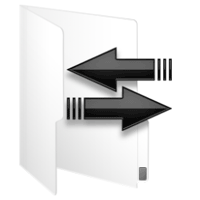FILES & FOLDERS PART-II
CREATING FOLDERS :
Cmd4a : Creating a single folder.
#mkdir foldername
Example :
#mkdir test
Cmd4b : Creating multiple folders at a time
#mkdir 1{1,2,3}
This command will create folders with name 11,12,13. You can see weather this folders are created or not by using ls or dir command.
Cmd4c : Creating multiple directories and sub directories at a time. This is very much advanced and very much useful command. Some times we have to create a directory structure with sub directories in it. Which are not exist before.
For example I want to create the directory structure as below
/test
/
/
/
user1 user2
/ /
/ /
/ /
apple goa pine tom
So if I want to create these many folders at a time i have to execute the following commands.
First i have to create test directory, then I have to change the directory to it and the create two more directories as user1 and user2 and so on as below.
#mkdir test
#cd test
#mkdir user1
#mkdir user2
#cd user1
#mkdir apple
#mkdir goa
#cd ..
#cd user2
#mkdir pine
#mkdir tom
So you see these many commands i have to execute to create that directory structure. But in linux, it’s very much easy if you know this option with mkdir command. Execute the mkdir command with -p option it will create subdirectories though they didnt exist.
#mkdir -p test/{user1/{apple,goa}, user2/{pine,tom}}
Thats it you are done. This will create all the folders and sub folders.
Plese visit for remaining posts on files and folders operations..