Long time back we thought of posting this, now the time has come. This post is all about how to use Google’s tools “unknown to many” services to enhance your admin skills. I strongly suggest you to use these tools extensively to enhance your knowledge on a given topic. Most of the people will say use google, google is your friend etc. Even some times Google is refered as GOD in IT industry which is acronym to “Google Oriented Development” but they don’t tell how to use it. This is one step towards it. OK let us come to what actually this Google Sets and Squired do for us.
Google sets(http://labs.google.com/sets) :
Automatically create sets of items from a few examples. This can be easily explained by taking an example. Suppose you know
How to add user,
Remove user,
Modify user details,
Delete user.. etc. In Linux user management. Now you want to enhance more of your knowledge on this area. So just type below commands in google sets form.
useradd
adduser
usermod
userdel
newusers
When you sa grow to “small set” it will create a set of commands/related words up to 15 in number. If this 15 commands is not enough for you enhancing of knowledge you can “grow set”. Once that set is grown you can use that keywords to enhance your knowledge.
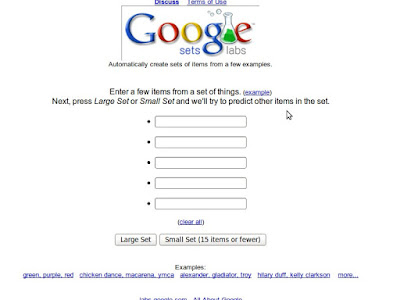 |
| Enter your commands in to this form |
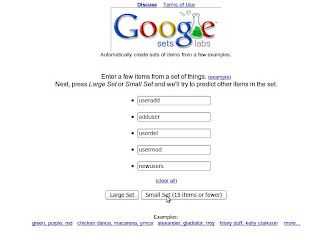 |
| Once you fill the form grow the set(click on small set button) |
 |
| Now you can even grow this set.. to more 🙂 |
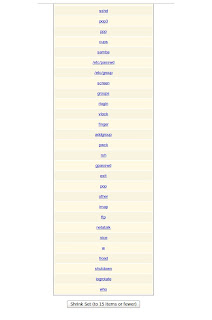 | |
Google squared(http://www.google.com/squared) :
Google Squared takes a category and creates a starter 'square' of information, automatically fetching and organizing facts from across the web. This is more sofesticated with more options. Explore your self how to use google squared to get more out of google 🙂
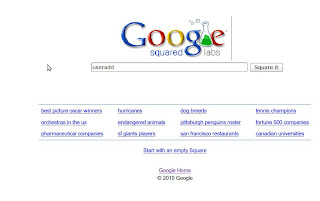 |
| Home page of google squred where you can enter your data. |
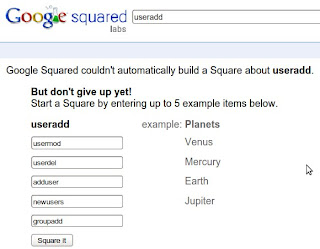 |
| Enter data what you want to square |
 | |||||
| This is the output you will get. |
Some of the people still have some confusion right? For those people here are the examples you can try.
For Google sets :
1. Try to know what other Linux flavours are there
Redhat, Centos, Fedorea, Debian, Ubuntu etc.
Do you know there is Linux distribution watching site where you will get up to date Linux flavor?
Ans : Visit the site here : http://distrowatch.com/
2. Try to know what other mail servers exists.
sendmail, postfix, fetchmail, qmail, procmail etc.
3. Try to know how many greps are there.
agrep, egrep, fgrep, grep, pgrep,
Do you know we have grep song? It starts like this agrep, bgrep, cgrep.... ygrep, zgrep?
For Google squared:
1. Try to know more about Raid levels, options, commands, advantages etc.
RAID0, RAID1, RAID5, RAID6, RAID10 etc.
2. Try to know more about searching commands.
grep, find, locate, sed, awk etc.



