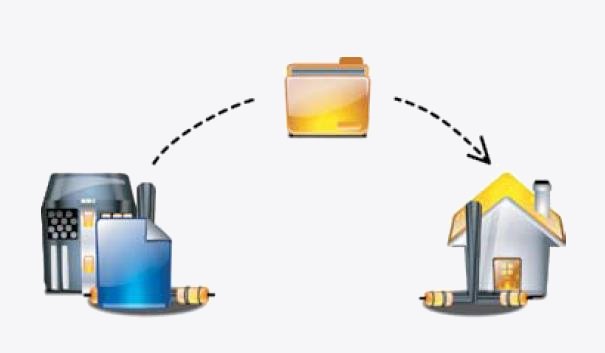How to mount a remote directory in Linux using sshfs
Q. I have access rights to one of the remote server through SSH protocol and there is no File share services such as Samba, NFS or FTP etc which are enabled on the server. Now I want to mount data from that remote server, is it possible to mount remote folders? A. The answer to this is yes, We can share data/mount folder on a local machine by using just SSH protocol. This can be done by using FUSE(Filesystem in USErspace) which support SSH and FTP file systems. This post is in response to conversation which I had with one our...
Read More