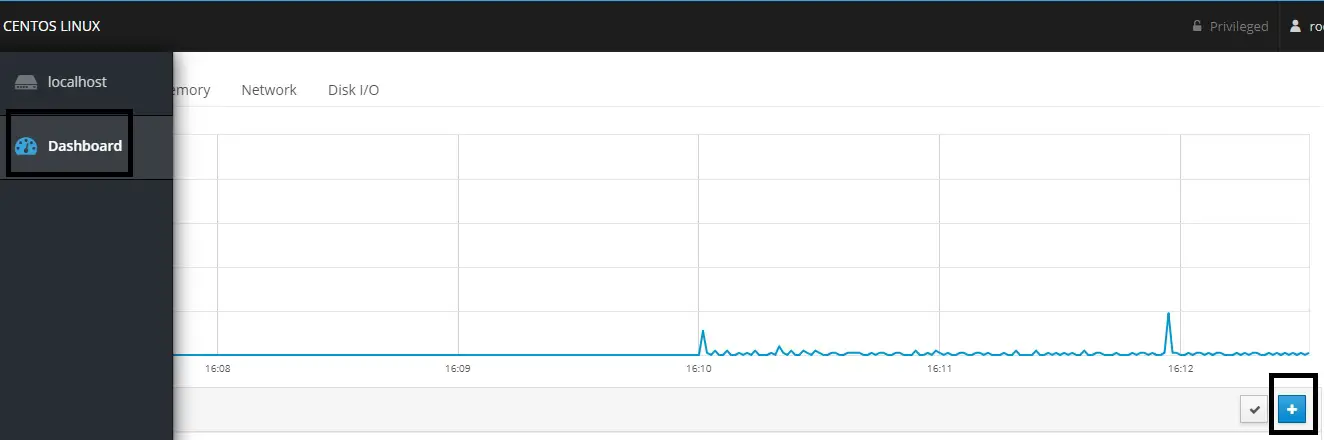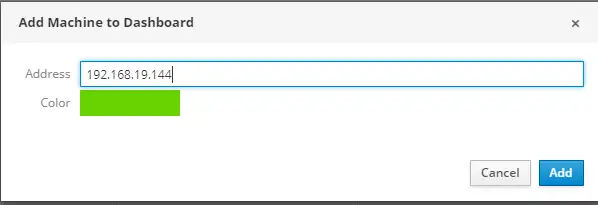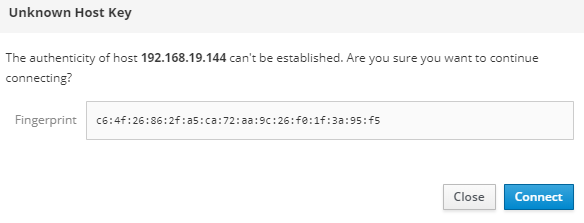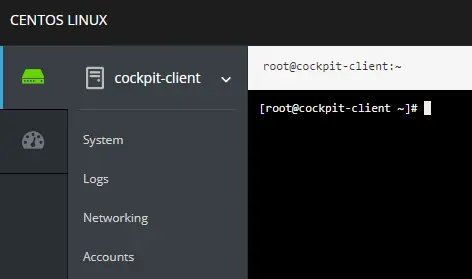Introduction
In our previous article we demonstrated how we could install the cockpit tool on a Centos 7 machine and manage various aspects of the system using the cockpit web interface. We also mentioned that we could centrally manage other client machines as well from cockpit. In this article we will demonstrate how we would add a client machine to be managed with the cockpit web interface which we installed in the previous article.
Prerequisites
In order to add clients to cockpit we need to install the cockpit-dashboard rpm which does not get installed when we install cockpit on the system by default. So, first let’s install the cockpit-dashboard rpm on our cockpit management server.
[root@linuxnix ~]# sudo yum install cockpit-dashboard -y Loaded plugins: fastestmirror, langpacks, product-id, search-disabled-repos, subscription-manager This system is not registered with an entitlement server. You can use subscription-manager to register. Loading mirror speeds from cached hostfile * base: mirror.sunnyvision.com * extras: centos.communilink.net * updates: centos.communilink.net Resolving Dependencies --> Running transaction check ---> Package cockpit-dashboard.x86_64 0:172-2.el7.centos will be installed --> Processing Dependency: libssh >= 0.7.1 for package: cockpit-dashboard-172-2.el7.centos.x86_64 --> Processing Dependency: libssh.so.4()(64bit) for package: cockpit-dashboard-172-2.el7.centos.x86_64 --> Running transaction check ---> Package libssh.x86_64 0:0.7.1-3.el7 will be installed --> Finished Dependency Resolution Dependencies Resolved =========================================================================================================================================================================================== Package Arch Version Repository Size =========================================================================================================================================================================================== Installing: cockpit-dashboard x86_64 172-2.el7.centos extras 202 k Installing for dependencies: libssh x86_64 0.7.1-3.el7 extras 194 k Transaction Summary =========================================================================================================================================================================================== Install 1 Package (+1 Dependent package) Total download size: 396 k Installed size: 763 k Downloading packages: (1/2): libssh-0.7.1-3.el7.x86_64.rpm | 194 kB 00:00:01 (2/2): cockpit-dashboard-172-2.el7.centos.x86_64.rpm | 202 kB 00:00:01 ------------------------------------------------------------------------------------------------------------------------------------------------------------------------------------------- Total 363 kB/s | 396 kB 00:00:01 Running transaction check Running transaction test Transaction test succeeded Running transaction Installing : libssh-0.7.1-3.el7.x86_64 1/2 Installing : cockpit-dashboard-172-2.el7.centos.x86_64 2/2 Verifying : libssh-0.7.1-3.el7.x86_64 1/2 Verifying : cockpit-dashboard-172-2.el7.centos.x86_64 2/2 Installed: cockpit-dashboard.x86_64 0:172-2.el7.centos Dependency Installed: libssh.x86_64 0:0.7.1-3.el7 Complete! [root@linuxnix ~]#
Also, the client machine must have cockpit installed and running. Only then can it be managed using another cockpit server. So, we’ve installed cockpit on a client machine named cockpit-client.
Adding a new server to cockpit
To add a new client click on the dashboard tab on the left side of the screen. From the screen now click on the + tab.
This will open the below screen.
Enter the IP address or the host name of the server you would like to manage and click on add. Next you will be prompted with the message that the authenticity of the host cannot be confirmed.
Click on connect. This will add the server to our cockpit dashboard as shown in the below screenshot.
To manage and monitor the client machine just click on it. Here is a screenshot of the clients’ terminal application being accessed using the cockpit server.
Conclusion
This concludes our exploration of the cockpit tool. We encourage you to install cockpit on your systems and try out the different features that it provides on your own as well.
Sahil Suri
Latest posts by Sahil Suri (see all)
- Google Cloud basics: Activate Cloud Shell - May 19, 2021
- Create persistent swap partition on Azure Linux VM - May 18, 2021
- DNF, YUM and RPM package manager comparison - May 17, 2021
- Introduction to the aptitude package manager for Ubuntu - March 26, 2021
- zypper package management tool examples for managing packages on SUSE Linux - March 26, 2021