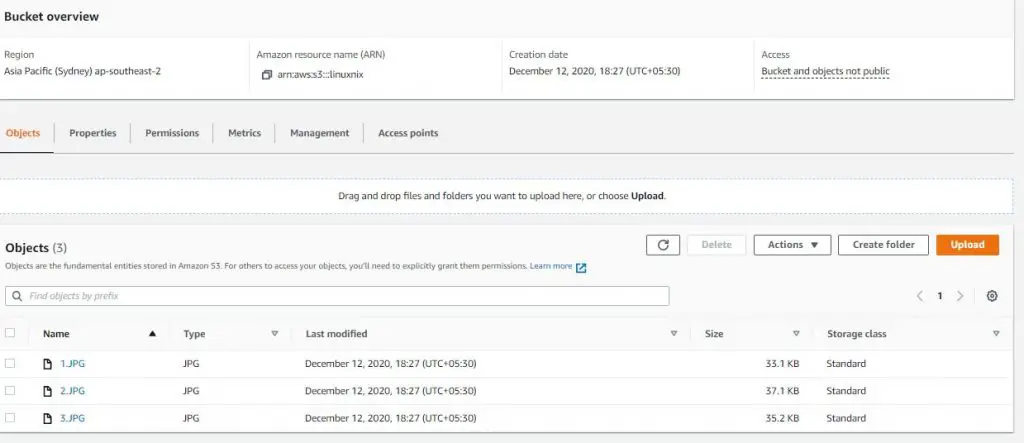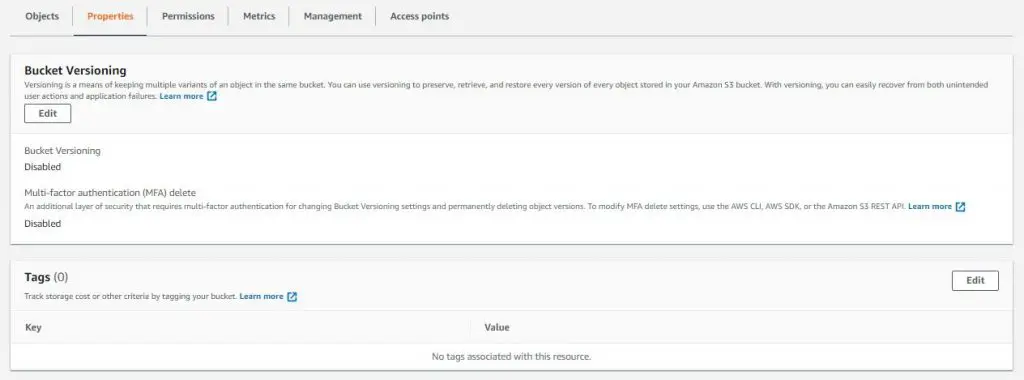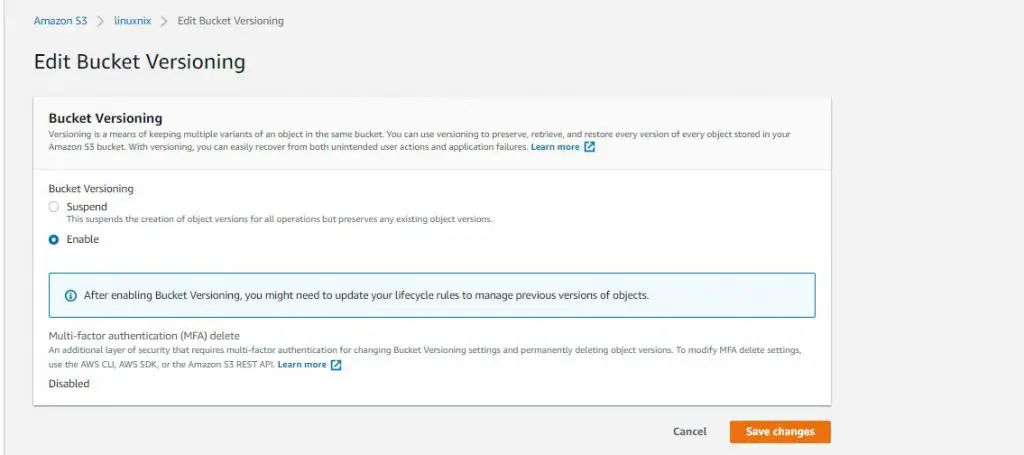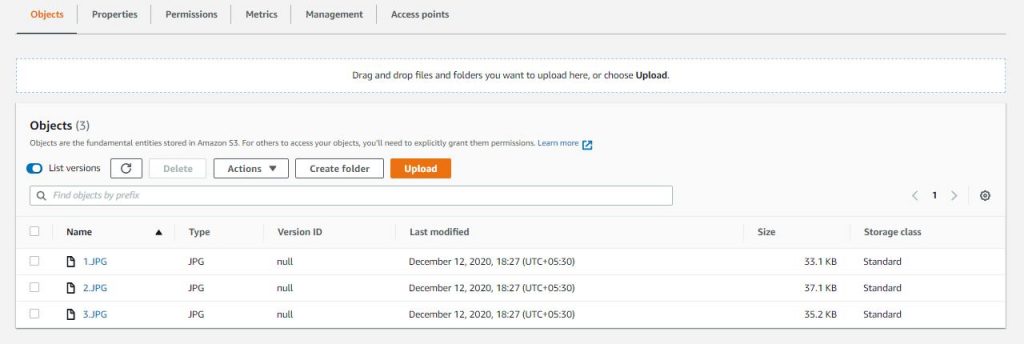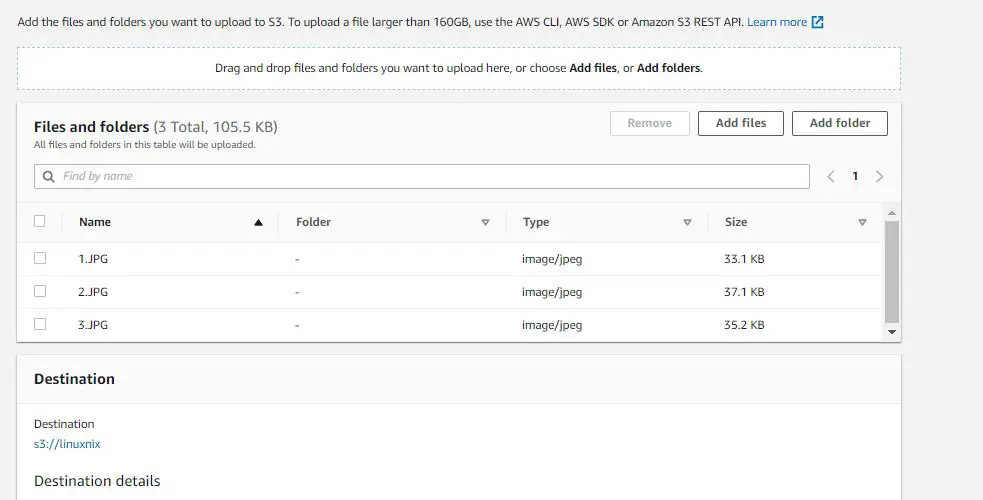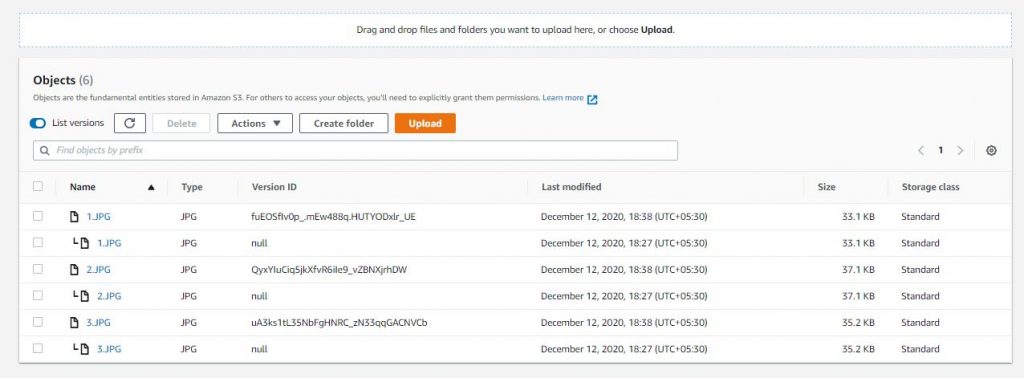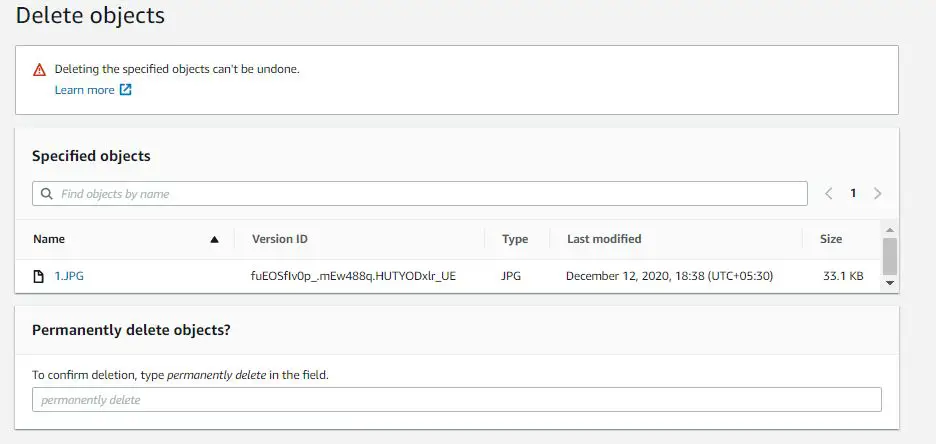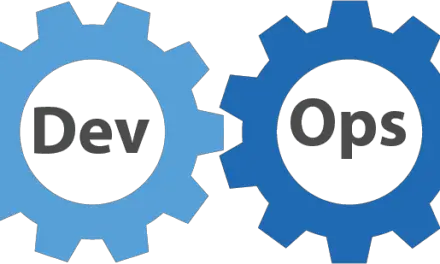Versioning is a means of keeping multiple variants of an object in the same bucket. You can use versioning to preserve, retrieve, and restore every version of every object stored in your Amazon S3 bucket. With versioning, you can easily recover from both unintended user actions and application failures. When you enable versioning for a bucket, if Amazon S3 receives multiple write requests for the same object simultaneously, it stores all of the objects. In this guide, we will see how to do that.
In our previous guide, we have created a s3 bucket and added some files in it.
Now if we have a newer version of these files, we can upload the newer files to the same bucket without removing the old files with the help of versioning. First you have to go to bucket properties and enable versioning
Click on the edit button, enable it and save the changes
Now when you go to the objects tab, you can see the version ID column.
We will now add the new version of files to the same bucket. If you need to know how to add files to a bucket, you can check this article
After that, we can go to the objects tab and see if the files that we have uploaded are in the bucket
As you can see in the above screenshot, it now lists the old and new versions of files that we have uploaded and you can see that the same file now has 2 different version IDs. The version ID of the old files are showing as “null” because we have enabled versioning of this bucket when the old files are already there in the bucket.
If you need to delete a file, you can see the version id of the file that you are going to delete in the delete window
Latest posts by Ruwantha Nissanka (see all)
- 4 ways to hide your identity using linux - January 18, 2021
- How To Install Kali Linux in Virtualbox - December 31, 2020
- Kali Linux : The OS That Hackers Use - December 31, 2020
- How to monitor user activity in Linux with Acct - December 30, 2020
- Debsecan : You will not miss another security update - December 28, 2020